How Can We Help?
Promoting with Influencers
Setting up influencers
You can have other people (affiliates) promote events for you.
Each influencer gets his/her unique trackable URL that leads to your event’s listing. When this URL is accessed, and tickets are successfully booked, the influencer’s record will be updated to reflect the sale.
You can then view the number of ticket sales generated by an influencer, and download the transactions history.
To set up event affiliates, go to Promote > With Influencers page.
On that page, go to Actions then click on the Add an Influencer button.
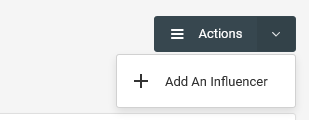
Once the influencer has been added, go to Actions > Copy Tracking Link.
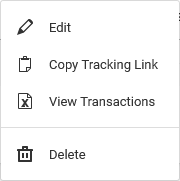
On the pop-up that appears, copy the tracking URL, and share it with the corresponding influencer.
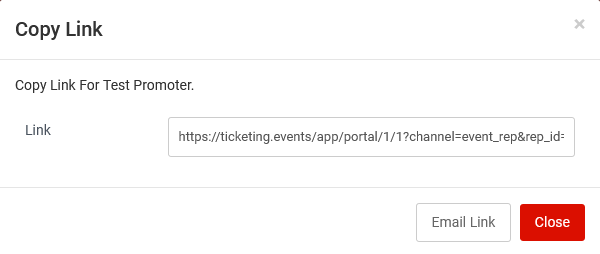
Viewing an influencer’s sales transactions
To export the transactions, go to Actions > View Transactions.
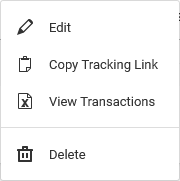
Sharing an influencer’s sales transactions
You can share, with the influencer, live sales transaction data.
These data will be made available on spreadsheet programs such as Google Sheets and Excel.
From the table, go to Actions > Data Feed.
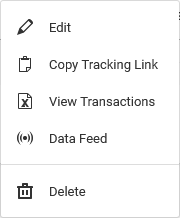
In the modal that appears, copy the link for the correct spreadsheet program.
Share the copied URL with the influencer and the instructions below.
Using Google Sheets
To use the data feed link with Google Sheets, open a new Google Sheets spreadsheet, then give it a name.
After that, select cell A1 then go to the fx section, then paste the URL string that you copied then press ENTER on your keyboard.
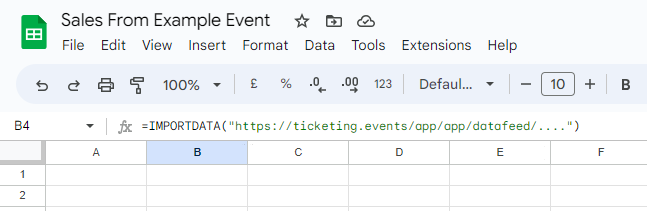
After a few seconds, your data will be shown on the spreadsheet.
Google Sheets will automatically refresh the data each time it detects a change.
Using Excel
In your Excel file, go to the Data tab then select From Web.
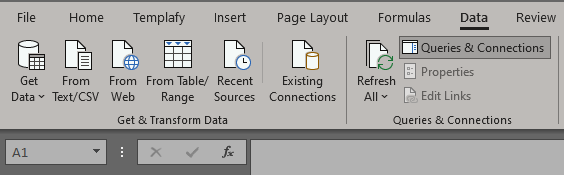
After that, paste the URL you copied for Excel, click OK, and follow any prompts shown.
In the dialog that appears, click on the Load button.
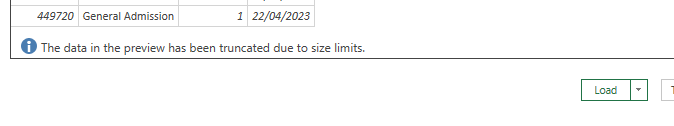
Your data will then get imported into a workbook.
To refresh the imported data, click on the refresh icon on the right-hand side pane.
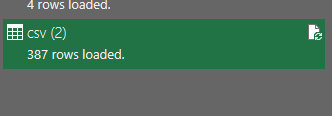
Viewing influencers’ referral reports
To view the percentage of referrals that came from influencers, go to the reports page.