How Can We Help?
Event Organizers’ Deals & Offers
As an event organizer, you can partner with local businesses to create offers that your attendees can redeem in-store based on the ticket types that they have or the membership that they have joined.
Ideally, the business’s premises should be in proximity to the event’s venue so that the offers can be redeemed on or around the event date.
Setting up offers creates a mutual benefit for all parties involved.
- Attendees get discount offers to redeem from businesses they love or would like to engage with for the first time. They simply need to present their tickets for offer validation.
- Local businesses get to potentially acquire new customers and with the opportunity to generate repeat business.
- Event organizers get to sell more tickets, increase attendance, and potentially earn from customer referrals based on their relationship with the local business.
Setting Up An Offer
Local Business Profile
The first step is to create a profile for the local business.
The profile includes the business’s name, contact details, website, and location addresses that are close to the event’s venue.
Go to Deals & Offers > Businesses.
On the new page, go to Actions > Add A New Business.
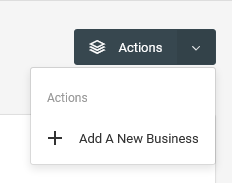
On the page that follows, enter the business’s details then save the form.
Getting An Offer Validated
Offers get validated by scanning attendees’ tickets or their membership passes using our smartphone apps.
The local business would first need to set up the smartphone app to validate offers.
This process involves you as an event organizer sharing a QR Code with the local business. The QR Code to be scanned can be found under a business’s profile. Go to Actions > Merchant QR Code.
Local Business Account
A local business that wishes to see the offer’s claims and redemption reports, can create a local business account, then merge your offers with it.
Not only would they be able to view the offer that you created for them, but they would also create their own and invite attendees who opted in to receive offers.