How Can We Help?
Deals & Offers Validation
Using Ticketing.event’s iOS and Android smartphone apps, you can validate offers by scanning the QR Code tickets that Ticketing.events attendees present.
Before scanning the QR Codes for offer validation, the app needs to be set up correctly.
Setting Up The App
On the smartphone app, swipe left then go to Deals & Offers.
On the new screen, tap on the Scan Merchant Setup QR Code button.
Note – you only need to do this once per business profile, per scanning device.
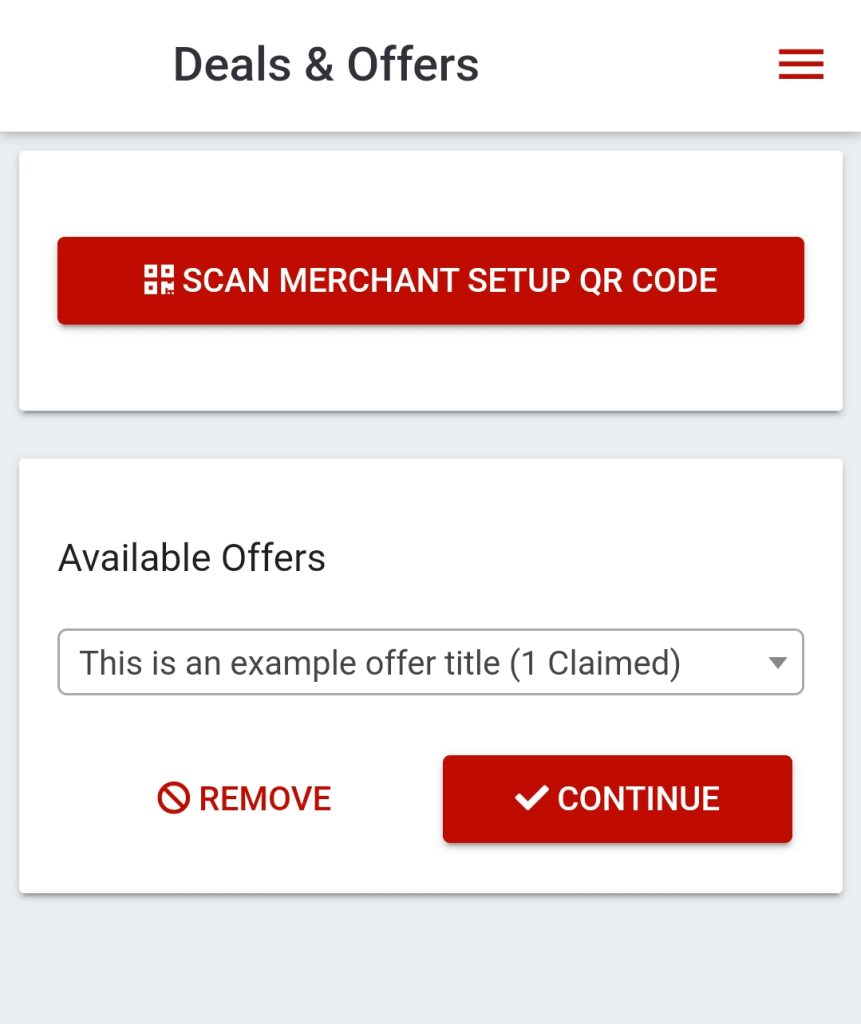
The Merchant QR Code is available from the Deals & Offers > Businesses page.
Find the business profile on the table, then go to the Actions > Merchant QR Code menu.
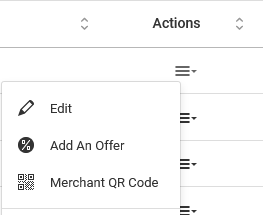
Once the QR Code has been scanned, on the smartphone app, under the Available Offers dropdown, choose an event or an offer then tap on the Continue button.
Validating The Offer
Tap on the Scan Offer QR Code button.
The QR Code to be scanned can be an attendee’s ticket or a QR Code that they have shared.
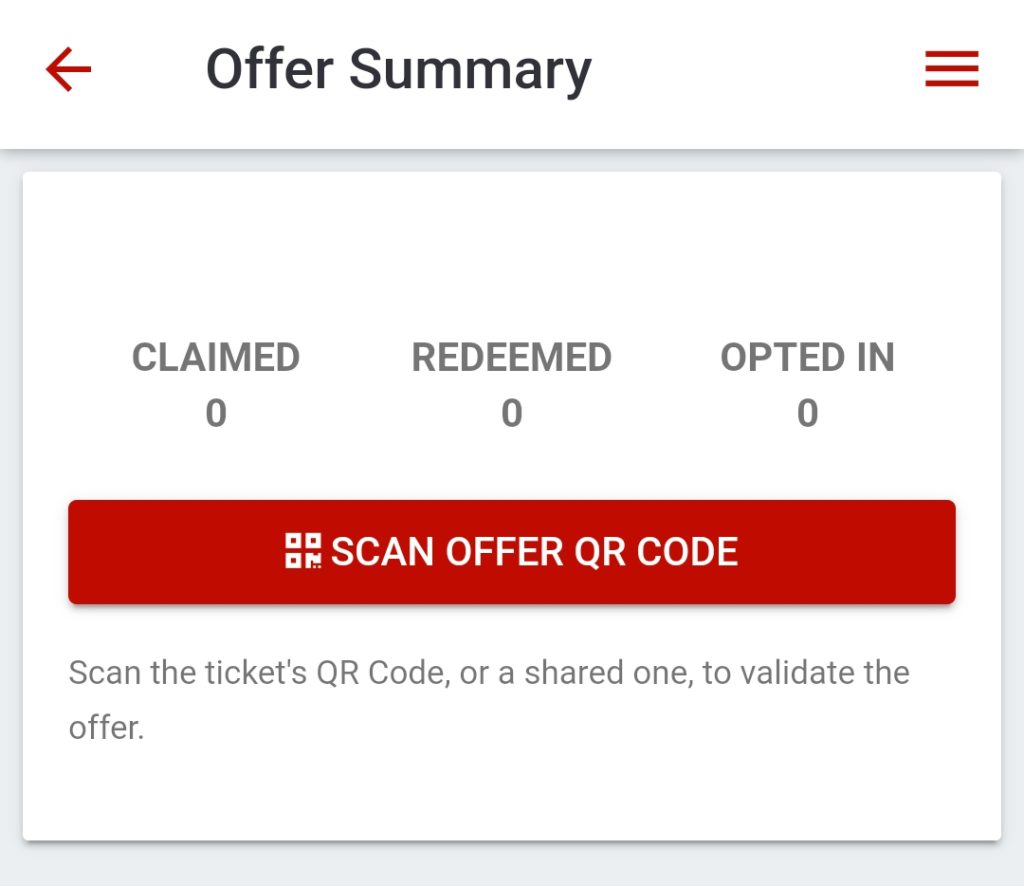
If the QR Code and the offer associated with it are valid, the app will display the discount amount, attendee’s name, opt-in request button, and, optionally, a POS barcode that can be scanned by the POS scanner if necessary.
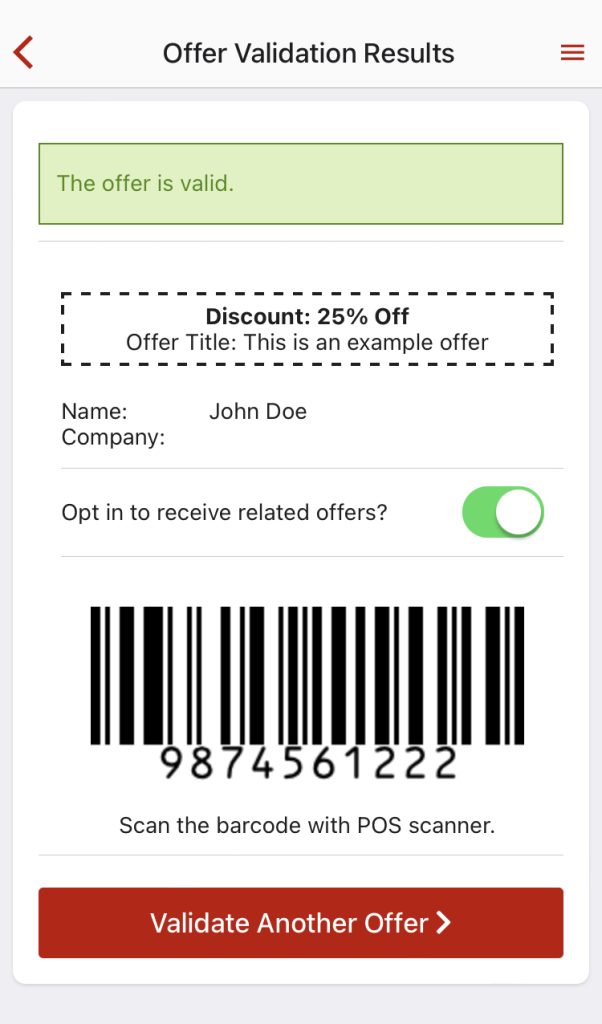
Getting Opt-in Consent
Upon validating an offer, you can get the customer’s consent to receive online or in-store offers in the future.
These types of offers are made available in the attendees’ accounts which they can accept and redeem later.
This feature is useful for generating repeat business.