Exporting Data
Exporting attendee data
From the Attendees page, you can export data to CSV files.
On the Attendees page first, select the event from the dropdown.
On the table, go to Options then choose the desired export option.
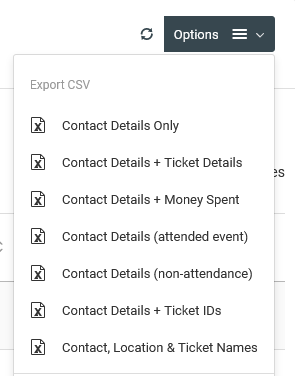
Exporting contact details only
Data exported will show the attendees’ names, email addresses, and any other custom field data that was captured.
Exporting contact details + Ticket Details
Data exported will show the attendees’ names, email addresses, ticket names, ticket purchase dates, and any other custom field data that were captured.
Exporting contact details + Money Spent
Data exported will show the attendees’ names, email addresses, ticket names and quantities, ticket purchase dates, discount amounts, coupon codes used, taxes paid, and any other custom field data that were captured.
Exporting contact details (attended event)
Data exported will show the attendees’ names, email addresses, and any other custom field data that were captured for those whose tickets were validated.
Exporting contact details (non-attendance)
Data exported will show the attendees’ names, email addresses, and any other custom field data that were captured for those whose tickets were not validated.
Exporting contact details + Ticket IDs
Data exported will show the attendees’ names, email addresses, QR code ticket IDs, and any other custom field data that were captured.
Exporting contact, location & ticket names
Data exported will show the attendees’ names, email addresses, cities, ticket names, and any other custom field data that were captured.