Integrating with MailChimp
Overview
You can integrate your account with MailChimp so that attendees’ names and email addresses get added to your MailChimp lists, whenever they book tickets.
Connecting to MailChimp
Go to the Integration page.
Click on the Connect button.
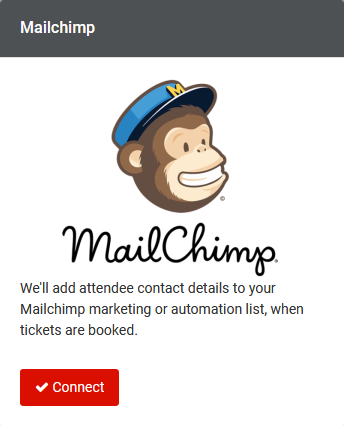
Login to your MailChimp account.
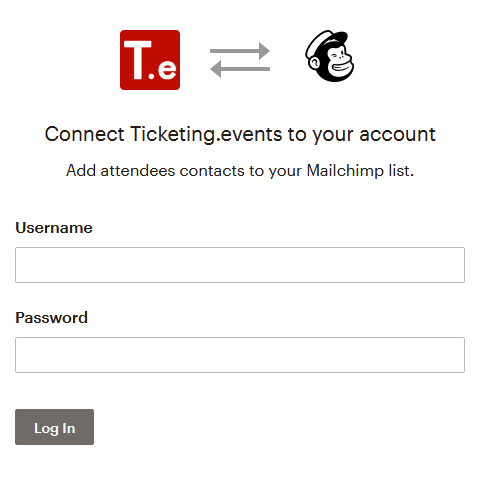
After logging in, and approving our app, you will be returned to the platform, to choose a list. This chosen list is where the attendee details will be added.
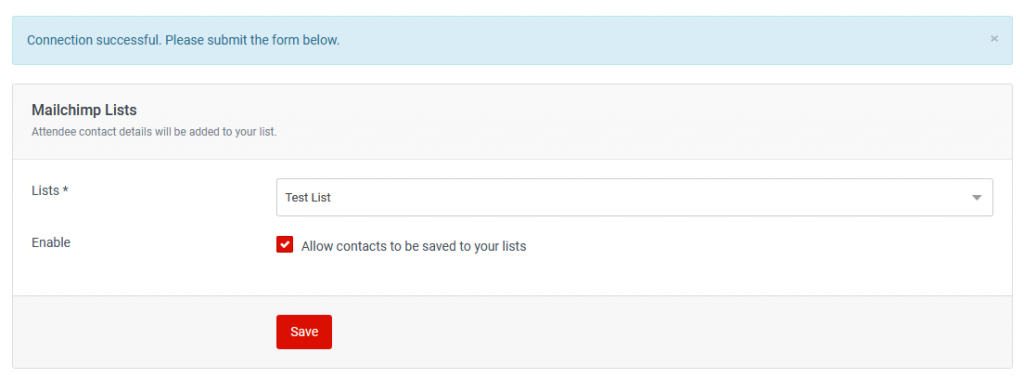
Making Changes
To make changes to the list, click on the Settings button.
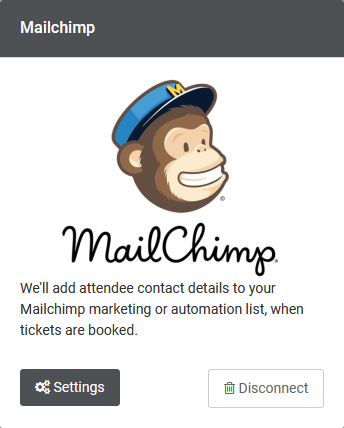
Disconnecting from MailChimp
To disconnect, your account from MailChimp, click on the Disconnect button.