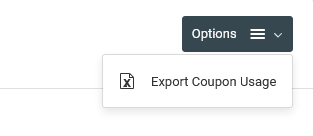How Can We Help?
Managing Coupons
Overview
You can enter coupon codes that attendees can use to redeem discounts.
Discounts can either be based on a percentage or a fixed amount.
The coupons can have their validity set to expire at a date in the future, or only after a specified minimum amount has been spent.
Setting up the coupons
From the Events page, find the event on the table, then go to Actions > Edit Event > Edit Tickets Page.
On the new page, fill out the spreadsheet with your preferred settings.
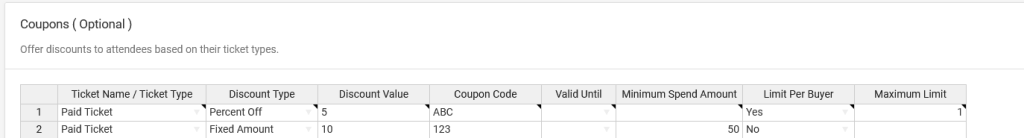
- Ticket Type / Ticket Name – choose either Paid Ticket for all paid-for tickets or enter a specific ticket name.
- Discount Type – choose to offer a fixed deduction or a percentage-based one.
- Discount Value – enter the value of the discount that corresponds to the Discount Type setting.
- Coupon Code – specify the coupon code
- Valid Until – if specified, the coupon will expire past the specified date.
- Minimum Spend Amount – if a number is specified, the total amount the ticket buyer pays should be equal to or greater than what’s specified, for the coupon to be valid.
- Limit Per Buyer – indicate if the same coupon code can be used by the other attendees.
- Maximum Limit – the maximum times the coupon code can be used. For single-use, set to 1. For unlimited use, leave the field empty.
Viewing coupon redemption reports
To view the coupon usage statistics go to Options > Export Coupon Usage or Attendees > Export > Contact Details + Money Spent.