How Can We Help?
Promoting on Social Media
Creating Facebook Page Tabs
Facebook Page Tabs feature is only available to pages with 2000 likes or more.
If your page meets that condition, from the Promotions page, choose the event, then click on the Add To Facebook button.
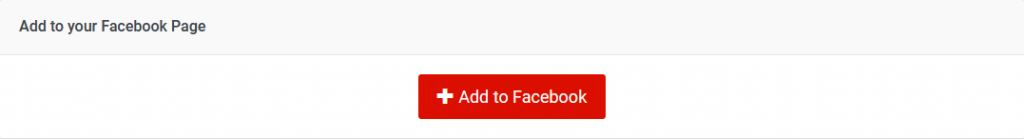
Thereafter, follow the prompts from Facebook to add the Page Tab to your page.
Once added, people will be able to book tickets from your Facebook page.
The default name for the page is “Get Tickets”, but that can be changed within Facebook’s settings.
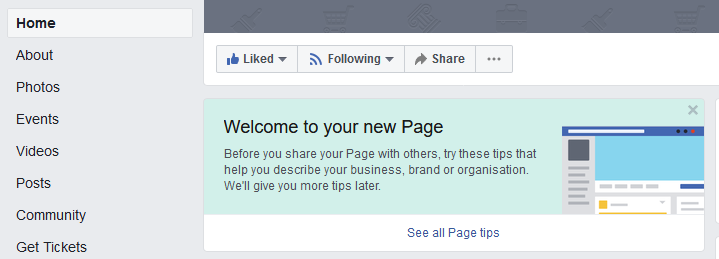
Generating Short URLs
You can generate short URLs for the event page to be used on social media sites, posters, flyers, etc.
Click on the Shorten URL button, to get a short URL for your event’s page.
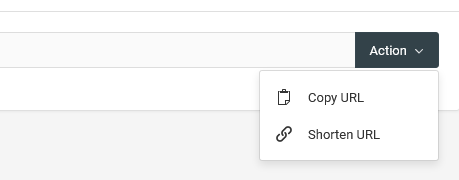
Viewing social media reports
To view the percentage of referrals that came from social media sites, go to the reports page.