Promoting on Websites
Using a link
You can simply link to your event page using the URL provided by the platform.
Using an Iframe
For a single event
You can promote your event’s listing page on your website by integrating the iframe code generated in your account.
To generate the Iframe code, go to the Promotions page, then choose an event from the dropdown options.
Copy the HTML Iframe code to add to your website.

For multiple events
If you have multiple events, copy the Iframe code for multiple events.
The events will be displayed as a list on a table where a person can choose which event they want to book tickets for.
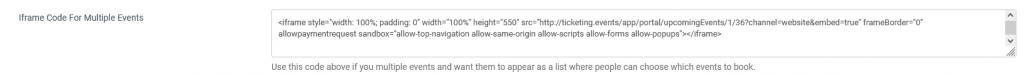
Viewing website referral reports
To view the percentage of referrals that came from your website, go to the reports page.