Resetting Tickets
It’s possible to reset tickets that have previously been validated. There are cases where you may need to do this such as an event that spans a few days.
To reset the tickets go to the Events page.
On the table, click on the number of tickets sold.
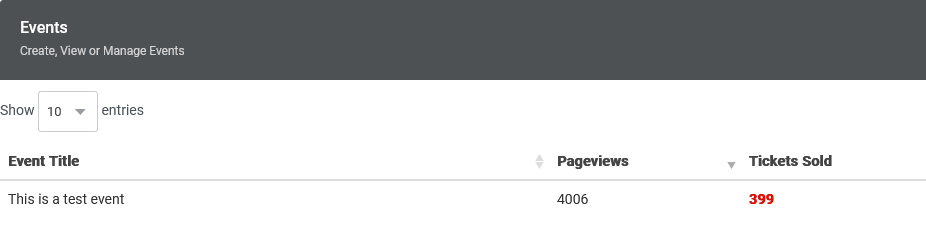
On the page that follows, go to the Actions > Reset Tickets option.
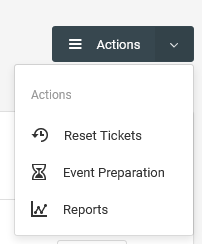
On the new page, fill out the form.
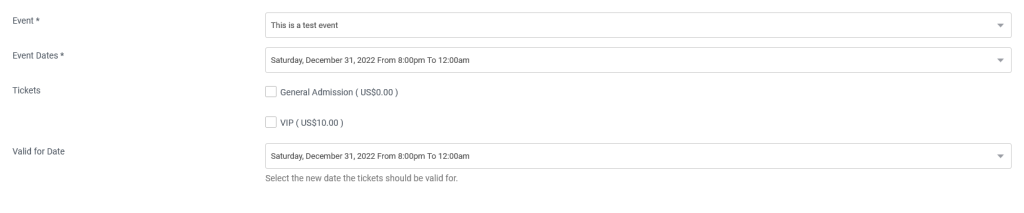
Under the Event Dates, choose the past date and time.
After that, choose the tickets that you want to reset.
Under the Valid For Date, choose the new date and time the tickets should be valid for.