How Can We Help?
SMS Notifications
Scheduling SMS notifications
Ticketing.events platform can be set up to send SMS to those who opted to receive them.
These SMS messages are set up on a schedule, up to five days in advance, and can be used for reminders, or important alerts.
Note – this SMS feature is not available everywhere, and charges will be incurred depending on the number of people being contacted. When setting up the SMS messaging, based on the mobile (cell phone) numbers of the attendees, you will be notified of the costs involved or the availability of the feature.
To set the SMS messaging up, go to the Attendees page.
After that, go to Actions > SMS.
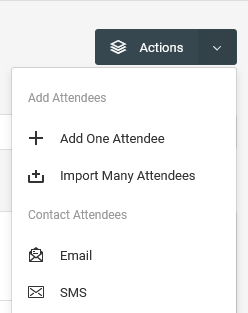
On the new page, choose the event to target the attendees from.
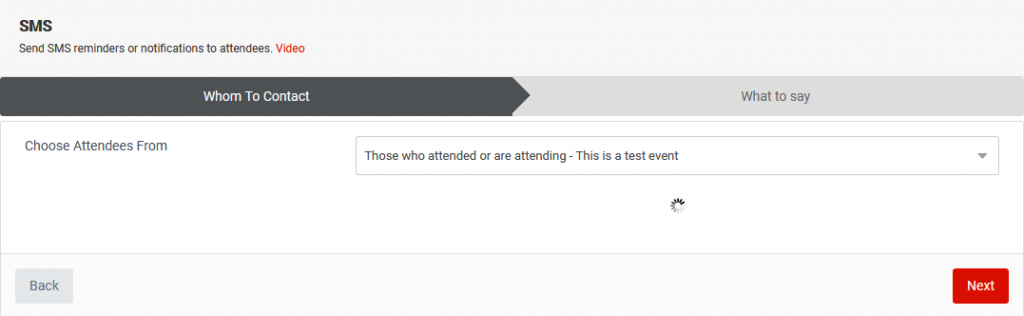
Click on the Next button.
On the new screen, compose the SMS message.
After that, choose the day and time schedule, up to five days in advance; then enter a title to identify the SMS schedule.
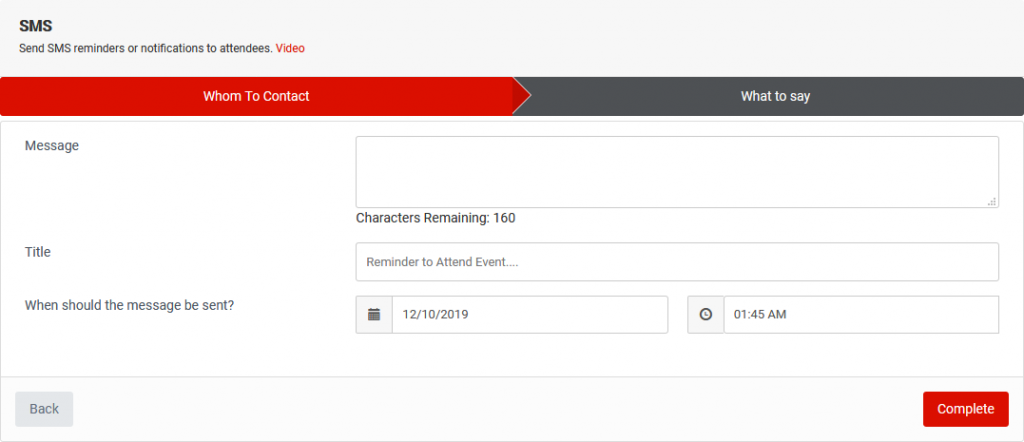
Making changes to the schedule
To make changes, scroll down to the bottom.
On the table, go to Actions > Edit. Other options include the ability to review the SMS message or to delete the entire schedule altogether.
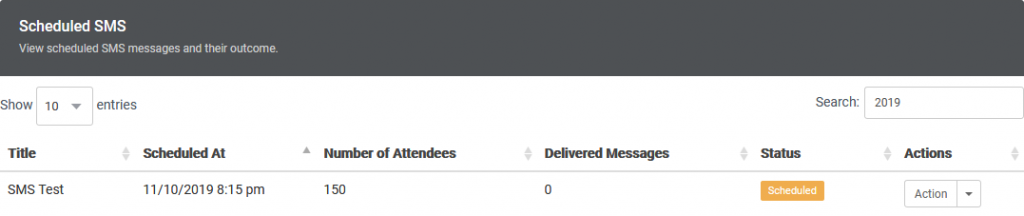
Viewing the schedule status
To view the schedule status, scroll to the Scheduled SMS table.
The table will show the number of attendees scheduled to be messaged, and after the SMS messages have been sent, the number of delivered messages.