How Can We Help?
Setting Up Ticket Access And Limits
For any ticket that you have in your account, you can define who can access them and also set the maximum number of tickets that an individual can book for each ticket type.
The access can be set based on a number of criteria. For instance, access can be set either for anyone who books a ticket, only for those with specific email addresses or email domains, or for those who have booked tickets from a previous event.
To set grant ticket access and set ticket limits, from the Events page, find the event on the table, then go to Actions > Edit Tickets Page.
On the spreadsheet section, go to Options > Ticket Access & Limits.
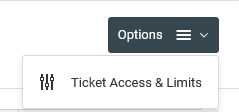
Setting up ticket limits for anyone
To set the maximum number of tickets anyone can book, find the row with the desired ticket name, then choose Anyone Can Book from the second dropdown menu.
In the last dropdown menu, choose the maximum number of tickets allowed per person. If no limit is required, set it to Unlimited Tickets.

Setting up ticket access and limits for those with specific email domains
In some cases, you may wish to allow only those who have a certain email domain to register and book tickets. For example, work domains, school or university domains, etc.
To set this access and limitation up, find the row with the desired ticket name, then choose Only Those With The Following Email Domains from the second dropdown menu.
In the options field, enter comma-separated domain names, e.g. harvard.edu, nyu.edu.
In the last dropdown menu, choose the maximum number of tickets allowed per person. If no limit is required, set it to Unlimited Tickets.

Setting up ticket access and limits for those with specific email addresses
You can also set up limits for those with specific email addresses. For example, you can create a ticket for volunteers.
To set this access and limitation up, find the row with the desired ticket name, then choose Only Those With The Following Email Address from the second dropdown menu.
In the options field, enter comma-separated email addresses.
In the last dropdown menu, choose the maximum number of tickets allowed per person. If no limit is required, set it to Unlimited Tickets.
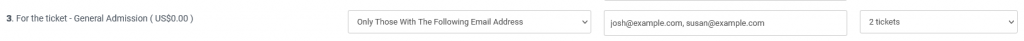
Setting up ticket access and limits for those who have tickets from a past event
You can grant access to tickets that only those who have a ticket from a past event can book. For example, you could offer a discounted ticket only for those who have been to a past event.
To set this access and limitation up, find the row with the desired ticket name, then choose an event from the Those Who Attended A Past Event section from the second dropdown menu.
In the last dropdown menu, choose the maximum number of tickets allowed per person. If no limit is required, set it to Unlimited Tickets.
Setting up ticket access and limits for those who have joined a membership
You can grant access to tickets that only those who have joined a membership. For example, you could offer exclusive tickets to members and limit how many each can have.
To set this access and limitation up, find the row with the desired ticket name, then choose a membership from the Membership section from the second dropdown menu.
In the last dropdown menu, choose the maximum number of tickets allowed per person. If no limit is required, set it to Unlimited Tickets.
Setting up ticket access using Access Codes
You can set up multiple access codes such that without them, tickets cannot be booked.
To do so, use the custom fields with Access Code Answer Type.