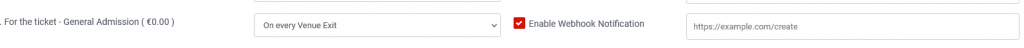How Can We Help?
Webhook Notifications
Webhook Notification is a simple way that the platform can communicate with another server via HTTP.
You would need a URL that can receive HTTP POST requests. The server receiving these requests can then perform other tasks with the data, such as sending emails, notifying other apps, etc.
With the webhook notifications, you can receive notifications for tickets sold, revenues earned, check-ins, and movements tracked.
Depending on the notification type and frequency, posted data may include attendee details such as first name, last name, email address, and any other custom data.
Setting up Webhook Notifications
From the Integrations page, go to the Webhook Notifications section.
Click on the Settings button.
Notification Types
From the Settings page, there are four types of notifications that can be set up.
Sales Notifications
With the Sales notifications, HTTP POST requests will be sent whenever a ticket is sold or when a regular milestone is reached, for example, on every 50 tickets sold.
To set it up, first, choose the event from the Events dropdown, then choose Sales under the Notification Type dropdown.
After that, choose the ticket you want to receive notifications for, then select the frequency or type and enter your own value. For every ticket sale, you can type and enter “1”.
Check the Enable Notification checkbox, then enter the URL where the POST requests should be sent.
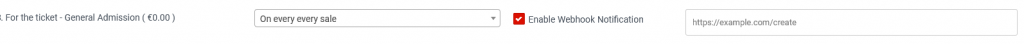
Revenue Notifications
With the Revenue notifications, HTTP POST requests will be sent whenever a ticket’s revenue earned reaches a regular amount, for example, on every $200 earned.
To set it up, first, choose the event from the Events dropdown, then choose Revenue under the Notification Type dropdown.
After that, choose the ticket you want to receive notifications for, then select the frequency or type and enter your own value. For every ticket revenue earned, you can type and enter “1”.
Check the Enable Notification checkbox, then enter the URL where the POST requests should be sent.
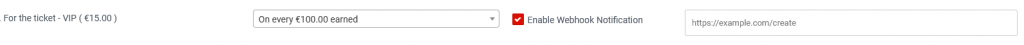
Attendee Check-in Notifications
With the Attendee Check-in notifications, HTTP POST requests will be sent whenever an attendee’s ticket is validated (checked-in). You can set it up for each ticket validation, or for a regular milestone, e.g., for every 30 check-ins made.
To set it up, first, choose the event from the Events dropdown, then choose Check-ins under the Notification Type dropdown.
After that, choose the ticket you want to receive notifications for, then select the frequency or type and enter your own value. For every check-in, you can type and enter “1”.
Check the Enable Notification checkbox, then enter the URL where the POST requests should be sent.
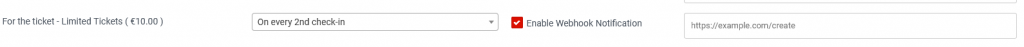
Attendee Movement Notifications
With the Attendee Movement notifications, HTTP POST requests will be sent whenever an attendee’s ticket is validated for movements. You can set it up for either those exiting a venue or for those returning to it.
To set it up, first, choose the event from the Events dropdown, then choose Movement under the Notification Type dropdown.
After that, choose the ticket you want to receive notifications for, then select the movement direction.
Check the Enable Notification checkbox, then enter the URL where the POST requests should be sent.