Movement Validation
Attendance Register
To account for the attendees present in a venue at any moment, you need to scan their tickets when they enter and leave the venue.
Our Android or iOS apps can validate tickets from those entering or exiting a venue.
To do so, the tickets first need to be validated.
Once a ticket has been validated when exiting the venue, the ticket should be validated; and then validated again when entering the venue.
Scanning QR Codes
Go to In/Out of Venue > Re-scan Tickets on the smartphone app.
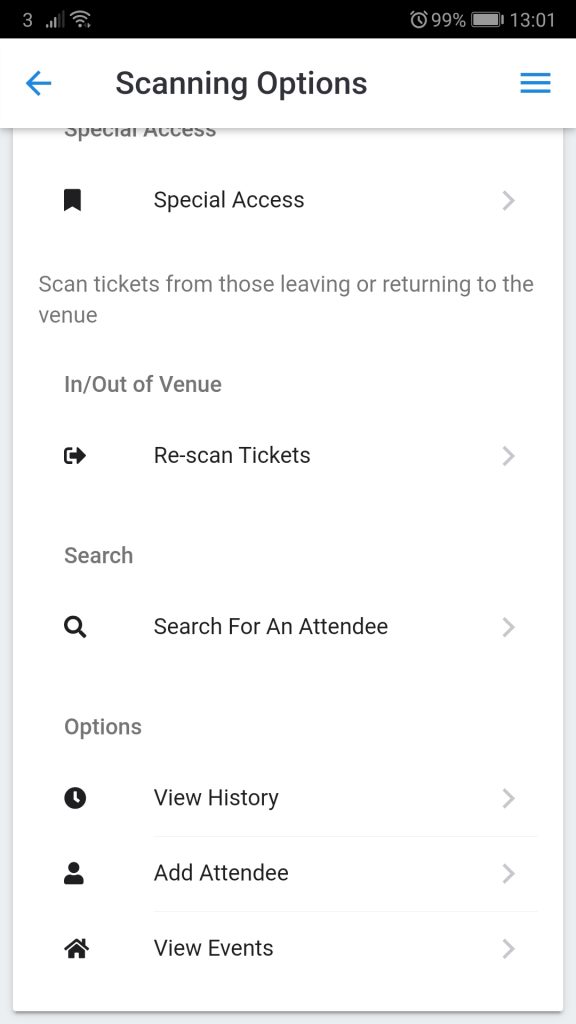
Once the QR code has been scanned, the app will display whether a ticket is valid for re-entering or exiting a venue.
When attendees re-enter a venue, valid tickets would only be from those who exited the venue and had their tickets validated on the way out.
Using Redemption Codes
Redemption codes are random numbers the platform generates when attendees request it from their accounts or tickets.
To validate the redemption code, on the smartphone app, first choose the event once logged in.
On the following screen, choose the event’s date, then scroll to Redemption Codes.
Tap on Movement Validation.
On the next screen, enter an attendee’s redemption code, then tap on the Validate button.
The app will then display whether a ticket is valid for re-entering or exiting a venue.
When attendees re-enter a venue, valid tickets would only be from those who exited the venue and had their tickets validated on the way out.
Triggering Notifications
Upon validation of the ticket, automated notifications can be triggered. They include push notifications, webhooks, Google Spaces and Microsoft Teams chat notifications, and Zapier of Microsoft Power Automate workflows.