How Can We Help?
Promoting using QR Codes
You can promote your events using QR codes and enable users to scan them to book tickets, make donations, or register for memberships.
Generating QR Codes
To generate the QR code, go to the Promote > Using QR Codes page.
On the QR Code generation page, under the Main Settings, first choose an event then a purpose.
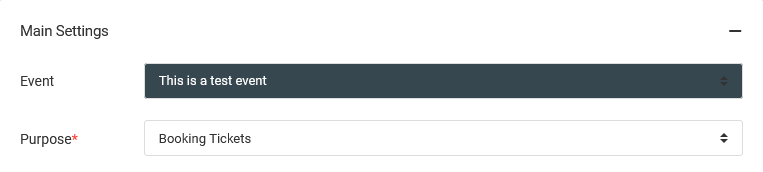
The purpose can include booking tickets, fundraising, and membership subscription.
After that, you can style the QR code by specifying the dimensions, adding logos, and customizing the image patterns.

Once you’re satisfied with the customization made, download the QR code in one of the available formats.
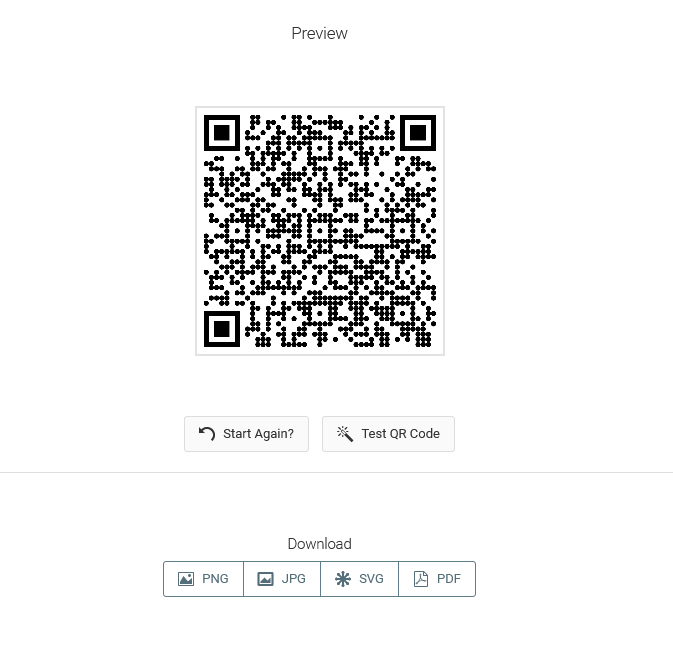
Promotion Reports
Each QR code scan that leads to a ticket sale is tracked.
You can view the graphical reports and compare the effectiveness of the QR code promotion versus other promotion mediums.
To view the reports go to Reports > Promotion.