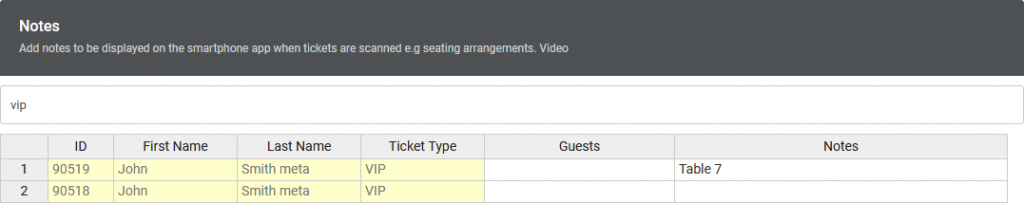How Can We Help?
Validated Ticket Notes
Overview
You can use the notes feature to enter guest names and other notes to be displayed for specific attendees after their tickets have been validated.
These notes can include data such as seating arrangements, table numbers, special attendee requirements, e.g dieting requirements, and so on and so forth.
The notes can advise the person validating the tickets to take a specific action. The notes are also shown on the checked-in attendees’ table.
Setting up ticket validation notes
To set up the ticket validation notes, go to the Attendees page.
On the new page, go to Actions > Add Ticket Validation Notes.
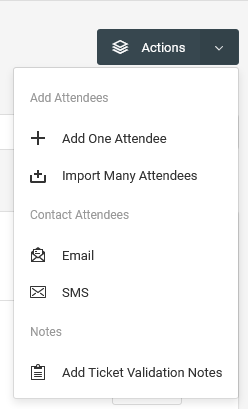
On the Notes page, search for the attendee by name or ticket type.
Once a match is found, enter your notes in the Notes column.