Viewing Attendees
Attendee Details
In order to view attendees and their details, you need to go to the Attendees page.
On the Attendees page, choose the name of the event from the dropdown menu at the top.
Attendee details will then be shown on the table. These details include the names, contact information, such as email addresses and mobile numbers, and the number of tickets purchased.
If you have set up custom fields, the option “Show On Attendee Table” set to “yes“, then the captured details will also be shown on the table.
The details shown on the table can be filtered based on a number of criteria.
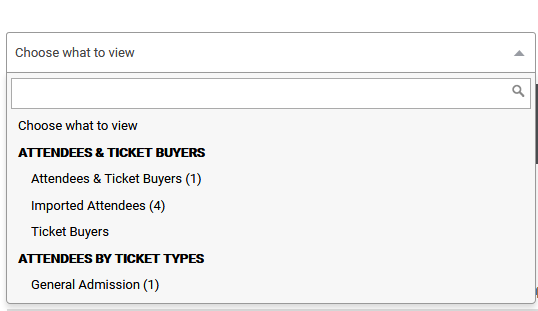
Imported Attendees
When this option is selected, attendees that you manually added will be displayed on the table.
Ticket Buyers
When this option is selected, details of those who booked their own tickets will be shown on the table.
Note – ticket buyers are not necessarily the people who will attend the event in person.
Attendees by Ticket Types
This option will show the details of the attendees (or ticket buyers) for specific ticket types that you have set up.
Searching for attendees
You can search for attendees using either their names, email addresses or mobile numbers.
Note – anything displayed on the table including custom fields that have been configured to be displayed on the table can be searched.
To make a search, use the search field on the table.

Exporting attendee details
Attendee contact details along with any captured custom fields details can be exported as CSV files.
For exporting options, see the Exporting Data article.